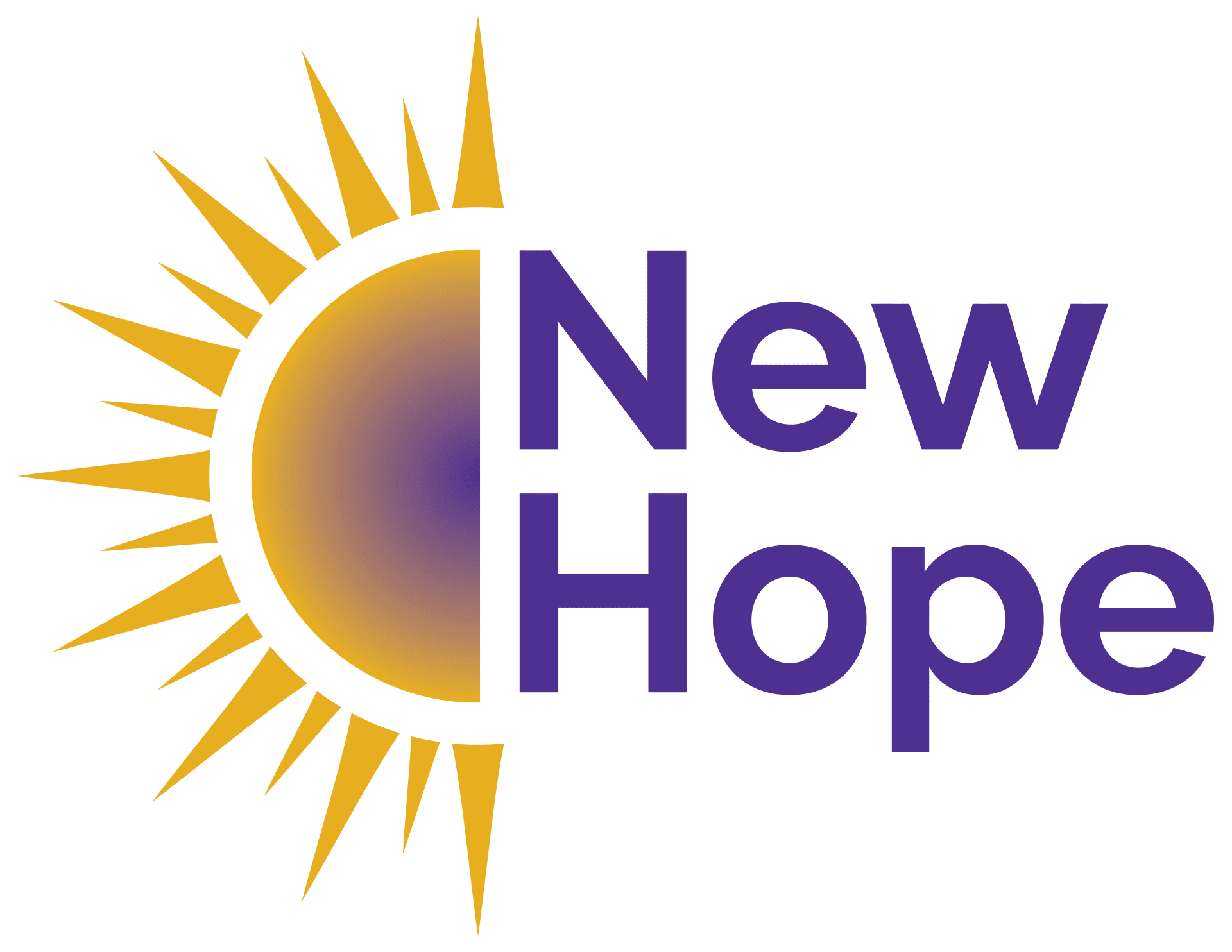This newsletter contains information explaining Power of Attorney and why you may want to obtain one. Medical and Financial Powers of Attorney
2018 HSA Family Limit Changed
The IRS has increased the HSA contribution limit for individuals with family coverage under a high deductible health plan (HDHP) from $6,850 to $6,900. This change is effective for the 2018 calendar year. Here is a pdf document with more information about this change:
2018 HSA Limit for Family Coverage Changed Again April 29 2018
Hepatitis A Fact Sheet
Click to download the Hepatitis A Fact Sheet which contains information from the CDC:
New Portal Search Feature
We have added a new search feature to the Employee Portal to assist you in finding documents, online forms, links and news items. This feature is located inside the top box of the portal pages.
If you are not sure where a certain document may be categorized, you can now enter a word or phrase into the search field and click the search button. If you put your word inside quotes, it can filter your search even further.
Note that the feature has been built to search for words in the actual title of documents, forms and links. It will also search all words in Employee News posts.
It will not search words inside a document or form that you download, only the titles.
If you notice a form or document is not showing up, it could be that the document is not yet on the portal or it could be that the name of the document does not match your search.
Please feel free to send any questions about a possibly missing document or suggestions if a document is mis-named and we will work to set it up for easier access.
Louisville Zoo Discounts
New Hope Services employees have an opportunity to save money on General Admission and Memberships at the Louisville Zoo! See the attached flyer for more information.
You can also access this document from the ADMIN-HR category in the Resources section.
Live Well Work Well March
Hello New Hope Staff. This month’s newsletter covers tips on how to save money shopping for healthy food as well as tips on how to get a good night’s sleep. Live Well, Work Well – March 2018
Live Well Work Well February
Hello New Hope staff! Please enjoy the attached newsletter on avocados, cancer and how to tell the difference between the flu and a cold. Live Well, Work Well – February 2018
W-2 Address Changes
Each January, W2s are prepared by a trusted third party and mailed to the address that is in the payroll files. If you have moved, be sure to update your address so you will receive your W2 in a timely manner.